Flashcart Widescreen Guide
This guide will teach you how to setup widescreen with any nds flashcart running the WoodR4 kernel
What you need
- A 3ds with Luma3ds installed and GodMode9 setup
- An NDS Flashcart running the WoodR4 kernel
Method 1: Patching TwlBg.cxi manually
- Download this and put it in
/gm9/scriptson your 3ds's SD - Insert your SD into your 3ds and power it on while holding start
- In the GodMode9 main menu press the home button and navigate to
Scripts>section0_dumperand run it - When it's done running power off your 3ds and insert your SD into your pc
- Navigate to
/gm9/outand copy the filesection0.binlocated there to somewhere on your pc - Download
mkpatch_bfrom here and extract it to the same folder assection0.bin - Download this and place it in the same folder as the two other files
- Double-click the
wide.batscript and let it run (it should generate a file calledTwlBg.cxi) - Make a
sysmodulesfolder in thelumafolder on your SD - Copy the
TwlBg.cxifile to thesysmodulesfolder
Method 2: Using Sono's TWPatch to patch TwlBg.cxi
- Download and install TWPatch on your 3ds
- Launch TWPatch from the home menu, it looks like this:
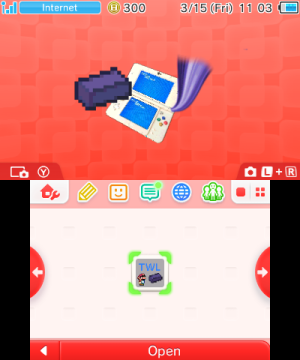
- Select
Nintendo Default(or whichever one you'd like) and press Start - Wait for it to finish compressing
- Press Select to exit
- Power off your console
Enabling and Disabling widescreen
To enable NDS mode widescreen simply enable the Enable loading external FIRMs and modules option in luma config, and disable that option if you don't want it. If you would like to get rid of NDS mode widescreen completely, delete TwlBg.cxi located in /luma/sysmodules on your SD Card.
(Optional) [Advanced] 16:10 Widescreen Patches
- Download r4cce from here
- Insert your flashcart's SD into your pc
- Copy the file
usrcheat.datlocated in/_rpg/cheatson your flashcart's SD to somewhere on your pc
(if your flashcart's SD is empty download this and extract it to your flashcart's SD root) - Open r4cce
- In r4cce press Ctrl + O and select the
usrcheat.datfile that you copied to your pc - Open this gbatemp post in your web browser to check if your game has a 16:10 code written for it
(if it doesn't you're stuck with normal streched) - In r4cce, find your game in the list, if it isn't there select
Add Gameand then selectDup?. It should bring up a file selection, from there select yourndsrom - Right click on the game title and select
Add Code - Name the code
16:10 Widescreenor something similar - Paste the code from the gbatemp thread into r4cce like this:
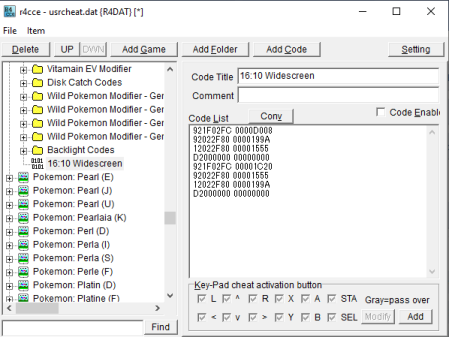
- Do this with all of the titles you want 16:10 widescreen for
- Once you're done save the
usrcheat.datby pressing Ctrl + S and copy the file to/_rpg/cheatson your flashcart's SD, replace the existing one when prompted to - Insert your flashcart's SD into your flashcart
- Power on your 3ds and launch your flashcart from the home menu
- Navigate to your nds game and press
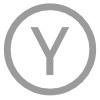 on it
on it - Press
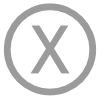 to open the cheat menu and select the widescreen code
to open the cheat menu and select the widescreen code - Press
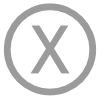 again to save
again to save - Launch the game and it should be widescreen 16:10