Luma3ds Plugin Loader Guide
This guide will teach you how to install and use two custom luma forks with different plugin types
If you're trying to use the ACNL plugin follow the steps listed in the AC Modding Discord Server
Requirements
- A console with boot9strap installed
- A plugin file you want to use (
.3gxor.plg), if you don't have any you can find them by doing a quick google search, here's a list of some good ones:
Pokemon Ultra Sun and Ultra Moon: ultraSuMoFramework
Pokemon Sun and Moon: sumoCheatMenu
Mario Kart 7: Mario Kart 7 Online NTR Plugin
The Legend of Zelda: Ocarina of Time 3D: Zelda-Ocarina-Of-Time-3D-Plugin
Assorted Games: CTRPF Plugins 3.0
Installing plugin type .plg
Currently there are no up-to-date forks of Luma3ds that have .plg file support. Your only option is to use BootNTR Selector which requires you to have the .3gx loader fork of Luma3ds installed. To find out how to install the .3gx loader fork you can follow the instructions below. Here is a guide on using BootNTR Selector.
Installing plugin type .3gx
- Download the
boot.firmfrom here and place it on your SD root, make sure you overwrite the current one. - Make a folder called
pluginsif it doesn't already exist in thelumafolder on your SD - Inside of the
pluginsfolder make a folder named the titleid of the game you want to use the plugin file for (If you don't know the game titleid you can find a list here or here) - Place your
.3gxfile in the folder you just created, here is an example that could be helpful: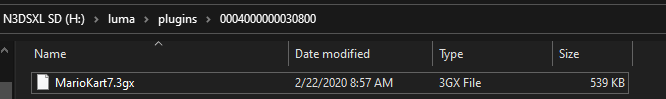
(in this example0004000000030800is Mario Kart 7's titleid) - Insert your SD into your 3ds and boot it up, if you get a luma config screen select
Show NAND or user string in System Settingsand press start - Once you're in the home menu, open the rosalina menu (L + Dpad Down + Select by default) and enable the plugin loader
- Press B to exit rosalina
- Open the game you installed a plugin for, your screen should flash green or blue during the Nintendo 3ds splash
- The standard for cheat menus is the select button, if pressing select doesn't work consider reading the readme of the plugin you're using
Troubleshooting
Game crashes when using a plugin
Fix: Don't use that plugin
Screen doesn't flash and plugin doesn't load
Fix: Check if you got the right titleid, if you're sure you did try a different plugin