Custom themes guide
What you need
- A console with Luma3ds installed
- Anemone3ds (note: you should already have anemone if you followed a good guide, if you somehow don't you can get it here)
Finding a theme
- Open Themeplaza on your computer
- Find a theme you like
- Click on it
- Use one of the following 2 methods to install the theme
Method 1: Adding Themes via QR code
- Hover over the theme's picture with your cursor, a QR code should pop up
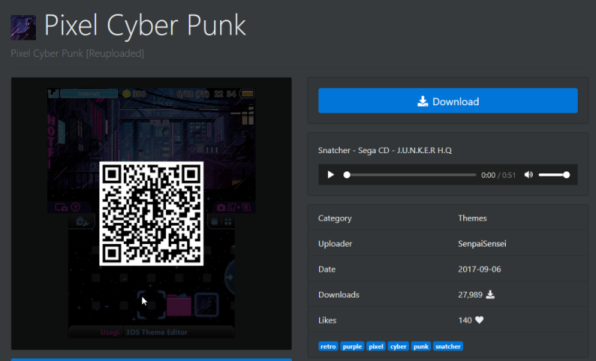
- In Anemone, press the right bumper (
 ) to open the camera
) to open the camera - Scan the QR code
- The theme should be added to the list
Method 2: Adding Themes Manually
- Press the download button on the theme's page
- Save the zip somewhere on your pc
- Open your 3ds's SD card
- Make a
Themesfolder on the SD root if it doesn't already exist - Copy the downloaded zip file to the
Themesfolder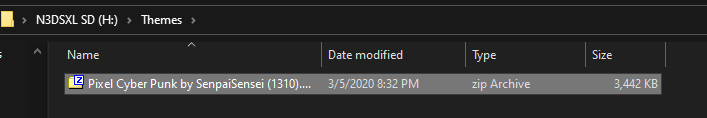
Installing the theme
- Open Anemone (
 ) on your 3ds if it isn't already open
) on your 3ds if it isn't already open - Select the theme
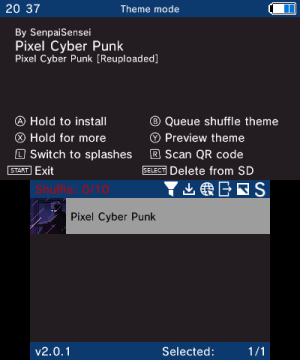
- Hold A + Dpad Up (
 +
+ 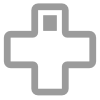 ) and then release A to install the theme
) and then release A to install the theme - Press Start to exit Anemone and return to your home menu
- Congratulations, you now have a custom theme
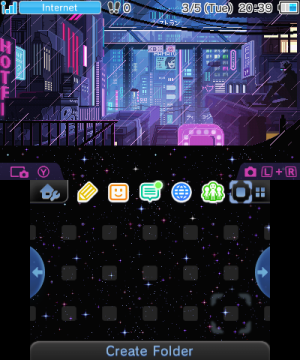
Troubleshooting
Anemone says "Theme extdata does not exist!"
- Fix: Set a default theme in the home menu settings
I get a crash after installing a theme
-
Navigate to the following folder on your SD card:
/Nintendo 3DS/(32 Character ID)/(32 Character ID)/extdata/00000000/ -
Delete the corresponding folder for your region:
USA:000002cd
EUR:000002ce
JPN:000002cc
Anemone Crashes
- Fix: Try deleting
/3ds/Anemone3ds/Cacheon your SD